D-Link DIR-600L Wireless N 150 Cloud Router
- Input Type RJ-45 (Ethernet Cable) supported by ISPs such as MTNL, BSNL, Airtel, Hathway, ACT Fibrenet, Spectranet, and neighborhood cable operator
- My-Dlink service enabled
- Online user notice
- Wireless intrusion alert
- Real-time browsing record
- User control
Item specifics
- Brand D-Link switch
- Colour White Colour
- Item Weight 55Gram
- Product Dimensions 11.1 x 15 x 2.7 cm
- Wattage 254 Watts
- Included Components Adapter & Ethernet Cable
- Wireless Tech 802.11bgn
- Warranty 1-year by Manufacture
Product Description
D-Link Wireless N150 Router DIR-600L delivers Internet sharing, local area network connectivity, and security in a single device. The DIR-600L has a 10/100 WAN port for connection to Cable or xDSL modem. The four-port 10/100 Ethernet switch along with the built-in 802.11b/g/n wireless access point provides network connectivity to multiple machines in the Local Area Network (LAN). Supporting Network Address Translation (NAT) allows multiple users to connect to the Internet by sharing a single IP address. The built-in DHCP server assigns IP address to internal hosts on your network. External access to the internal mechanisms such as web server can be achieved by the DMZ host and Dynamic DNS functions. Additional security functions are provided by the Stateful Packet Inspection (SPI) firewall on network traffic and URL and domain filtering for web content. Besides, the build-in my Dlink background service is able to make an iPhone/Android App control and monitor DIR-600L remotely.
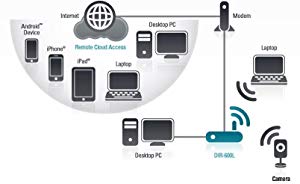
Easy to Install and Use
With the D-Link Easy Setup Wizard, you can set up your wireless network in minutes. The wizard will guide you through an easy to follow process to install your new hardware, connect to your network, and add new devices. It configures your Internet Service Provider (ISP) settings to quickly establish broadband Internet connectivity. In addition, the DIR-600L Cloud Router is Wi-Fi Protected Setup (WPS) certified, making it even easier to configure your wireless network and enable security.
Now you can monitor and manage your home network right from your laptop, iPhone, iPad, or Android device.
The cloud-enabled router can be configured to send an email to keep you informed anywhere, anytime when new
devices are connecting to your network or unwanted access is detected. Monitor in real- time websites that
are being visited with recent browser history displayed on the mydlink Lite app – which is great for parents.
The D-Link Cloud Service can detect and block unwelcomed guests who try to get into your wireless network and
suspicious activities will be displayed right on your mydlink Lite app or browser.
 Service Login
Service Login 
-1000x1000.jpg)
-270x270.jpg)



/dell-19-monitor-e1916h-original-imaebfhzjfg4xb6q-270x270.jpeg )




-270x270.jpg )
/61Wwwb3TCbL._SL1200_-270x270.jpg )






/d-link%20dgs-1024c-24-port-switch-img1-270x270.jpg )
/d-link%20dgs-1024a-24-port-switch-img1-270x270.jpg )
/500224413-270x270.jpg )





/819U6KxoSrL._SL1500_-270x270.jpg )

/31CbNiJuZSL-270x270.jpg )




